"Yaar, kya mast tool hai! My Instagram bio looks so cool now. Full time-saver, highly recommend."
Tired of Boring Text? Try FreeFancyFonts
Instantly create over 100 cool and stylish fonts for your Instagram bio, Facebook posts, WhatsApp status, and gaming names. Just type, copy, and paste! FreeFancyFonts offered a huge number of fonts into different- different styles.
Explore All Our Tools
We have complete set of tools to bright your text into various platforms. These tools will help your social media account's bio, intro or description to look very stylish.
Fancy Text Generator
A huge collection of stylish and decorative fonts.
Stylish Name Generator
Create unique nicknames for gaming and social media.
Cool Font Generator
A fancy list of modern and trendy text styles.
Instagram Bio Fonts
Special fonts to make your Instagram profile stand out.
Formatting Tool
Bold, Italic, Underline, and Strikethrough text.
Glitch Text Generator
Create creepy and chaotic "Zalgo" text effects.
Small & Tiny Text
Generate small caps, superscript, and subscript.
Mirror & Reverse Text
Flip and reverse your text for fun effects.
Invisible Text
Send empty messages or create blank space.
Fancy Symbols
Copy thousands of cool symbols and characters.
Text to Emoji
Transform your plain words into emoji art.
Unicode Converter
Convert text into a variety of Unicode variants.
Aesthetic Text
Create spaced-out and other aesthetic styles.
Text Decorator
Wrap your text with symbols and patterns.
Our Services
FreeFancyFonts offers fun and easy text tools to help you stand out your text presense. Whether you're posting on social media, chatting with friends, or gaming, you’ll find cool ways to make your words look unique and stylish.
Versatile Font Generation
Access dozens of font styles including cursive, bold, italic, glitch, mirror, and more to make your text stand out.
Social Media Ready
Easily copy and paste generated text for bios, captions, posts, and comments on platforms like Instagram, Twitter, TikTok, Facebook, and more.
Gaming Nicknames
Create unique and stylish nicknames for your favorite games like Free Fire, PUBG, and other online platforms.
User-Friendly Interface
Our tools are designed to be intuitive and easy to use. Generate and copy your desired text in just a few clicks.
Why Choose FreeFancyFonts?
Totally Free
All our text tools are 100% free to use, with no hidden charges or subscriptions required.
Wide Variety
From aesthetic fonts to fun emoji converters, we offer one of the largest collections of text tools online.
Instant Results
Get your fancy text generated instantly. Type, see the results, and copy with a single click.
Mobile Friendly
Our website is fully responsive, allowing you to use all tools effectively on any device, anytime, anywhere.
Privacy Focused
We don't store your typed text. Your privacy is important to us.
Constantly Updated
We're always working on adding new, exciting fonts and tools based on user feedback and trends.
How to Use Our Tools
- Select a Tool: Browse our collection and click on the text tool you want to use.
- Enter Your Text: Type or paste your plain text into the input field provided.
- See Instant Results: As you type, you'll see your text instantly transformed into various styles.
- Copy Your Favorite: Click the 'Copy' button next to the style you like.
- Paste Anywhere: Paste your fancy text into social media bios, posts, messages, game profiles, or anywhere else you want!
Frequently Asked Questions (FAQs)
What is FreeFancyFonts?
FreeFancyFonts is a free online platform of a creative text tools. We help you convert plain text into stylish fonts, generate cool nicknames for gaming, create aesthetic text for social media, and much more using Unicode characters.
Is it completely free to use?
Yes, all tools on FreeFancyFonts are 100% free to use. There are no hidden costs, subscriptions, or usage limits.
How does the Fancy Text Generator work?
Our tools use Unicode, a universal standard for text characters. It includes thousands of symbols and character variations that look like different styles of Latin letters (e.g., bold, italic, cursive). Our generator simply maps your standard text (A, B, C...) to these special Unicode characters (e.g., 𝗔, 𝗕, 𝗖...).
Are these actual fonts?
Technically, no. They are not font files (.ttf, .otf) that you install on your system. They are sequences of Unicode characters that look like styled fonts. This is why you can copy and paste them anywhere that supports Unicode, which most modern apps and websites do.
How do I copy the generated text?
Simply click the "Copy" button located next to any style you like. The text will be automatically copied to your clipboard, ready for you to paste.
Where can I use these fancy fonts?
You can use them almost anywhere! They are perfect for social media bios (Instagram, TikTok, Twitter), posts (Facebook, LinkedIn), messaging apps (WhatsApp, Telegram, Discord), gaming nicknames (Free Fire, PUBG, BGMI, Call of Duty), documents, and more.
Why do some characters show up as squares (☐) or question marks?
This happens when the device, app, or font you are using does not support that specific Unicode character. While most modern systems have broad support, some less common or newer characters might not render correctly everywhere. We recommend testing a style before widely using it if compatibility is a concern.
Does this work on mobile devices (iPhone & Android)?
Yes! Our website is fully responsive and works on all modern devices, including iPhones, iPads, and Android phones and tablets.
Can I use these fonts in Photoshop or other design software?
Yes, you can. You can copy the generated text and paste it into a text layer in design software like Photoshop, Illustrator, Canva, etc. However, the appearance will depend on whether the font you are using in your design software supports those specific Unicode characters.
Why do some fancy fonts not work on Facebook?
Facebook has a filtering system that sometimes blocks or reverts certain Unicode character sets to prevent spam or misuse, especially for profiles or page names. Styles like bold and italic often work, but more complex styles might not always appear as intended.
How do I get a stylish name for Free Fire, PUBG, or BGMI?
Use our Stylish Name Generator. Type your desired name, and it will generate hundreds of variations with cool symbols popular in the gaming community. Copy your favorite and paste it into the nickname field in your game.
What is Zalgo or Glitch Text?
Zalgo text (or "glitch text") is created by adding a large number of "combining diacritical marks" above, below, and through characters. This creates a chaotic, "corrupted," or "hacked" look. You can create it with our Glitch Text Generator.
How do I send an empty or invisible message on WhatsApp?
Our Invisible Text Generator creates special Unicode characters that appear as blank space. You can copy these characters and paste them into WhatsApp or other messaging apps to send a message that looks empty.
What's the difference between the Fancy Text and Aesthetic Text generators?
While they have some overlap, the Fancy Text Generator offers a very broad range of all styles. The Aesthetic Text Generator is more curated, focusing specifically on styles popular for their "aesthetic" appeal, like spaced-out text, elegant cursives, and soft, minimalist fonts often seen on Tumblr or Pinterest.
Is it safe to use this website? Do you store my text?
Yes, it is completely safe. We respect your privacy. All text generation and conversion happens directly in your browser. We do not store, log, or see any of the text you type into our tool fields. For more information, please see our Privacy Policy.
Do I need to install any software or app?
No, there is nothing to install. FreeFancyFonts is a web-based tool that works directly in your browser on any device.
How often are new fonts and tools added?
We are constantly working to add new, trendy, and useful font styles and text tools based on user feedback and online trends. Check back often to see what's new!
Can I use the generated text for commercial purposes?
The Unicode characters themselves are part of a public standard and are free to use. You are free to use the text you generate for any purpose, personal or commercial. However, please be aware that using heavily stylized text may not be suitable for all professional contexts.
Why are some font styles missing certain numbers or symbols?
The Unicode standard does not provide a styled equivalent for every single character in every style set. For example, some script or Fraktur font sets do not have corresponding styled numbers. In these cases, our tool will display the original number or symbol you typed.
How do I request a new feature or report a bug?
We would love to hear from you! Please visit our Contact Us page to send us your suggestions, feedback, or report any issues you encounter.
Simple Steps to Awesome Text
Creating cool fonts is incredibly easy. Just follow these simple steps to get started!
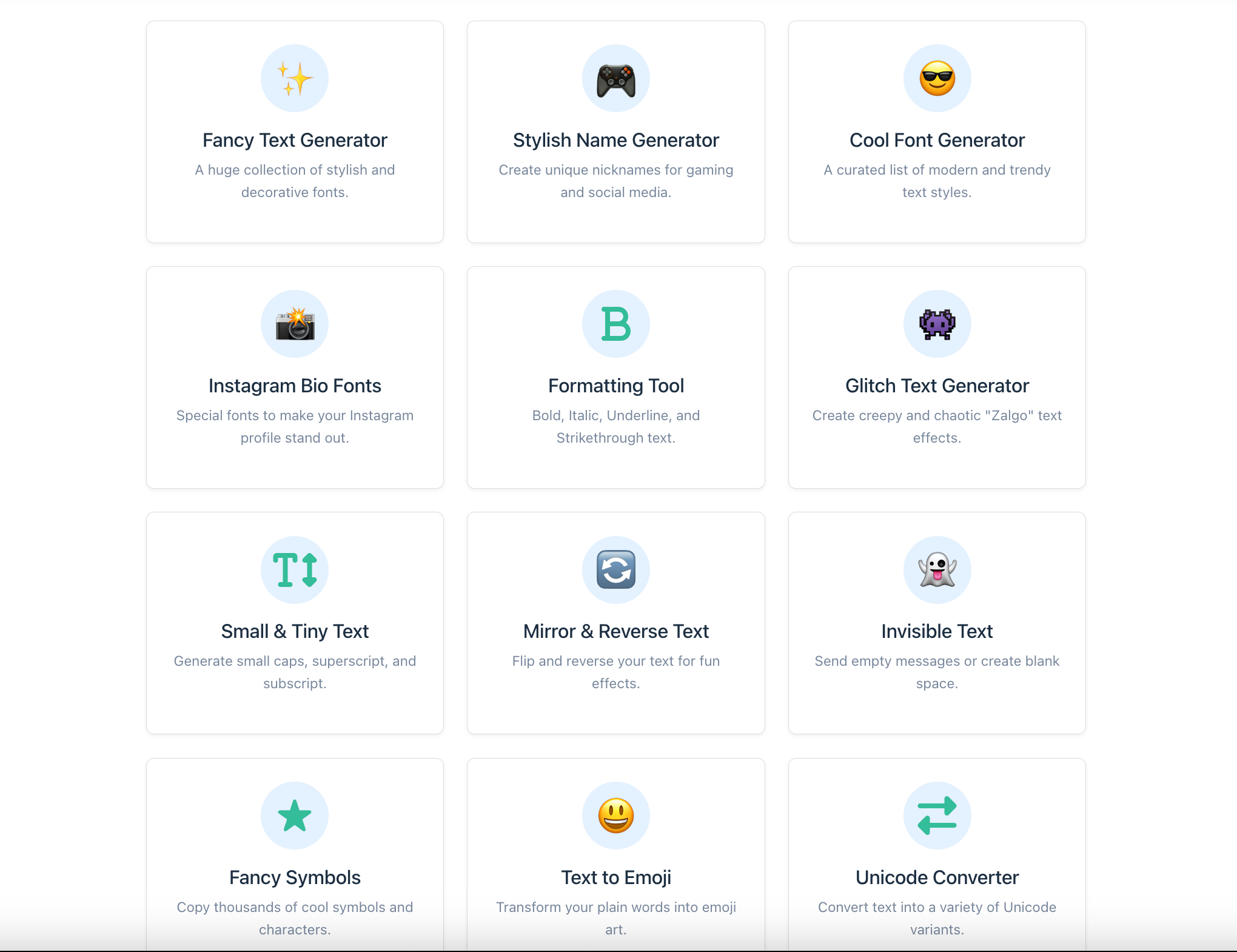
Select Your Tool
First, browse our collection of powerful text tools. Whether you need a Fancy Text Generator for your bio, a Stylish Name Generator for gaming, or any other tool, just click on the card to open it.
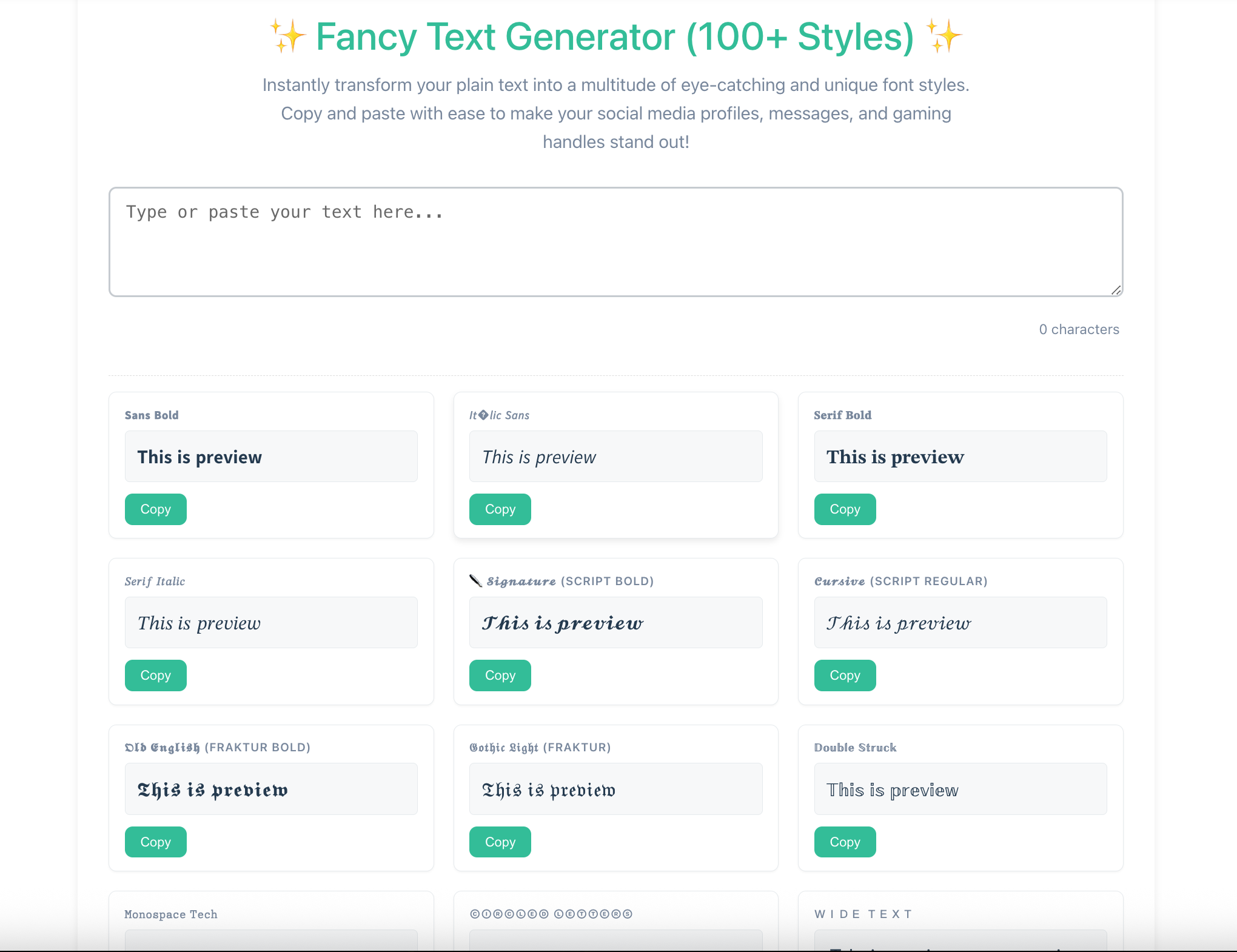
Enter Text & See the Magic
Once you're on the tool page, simply type or paste your plain text into the input box. You'll see your text instantly transform into hundreds of cool and unique styles right below.
Copy and Paste Anywhere
Found a style you love? Just click the "Copy" button next to it. The styled text is now on your clipboard, ready to be pasted into your Instagram bio, WhatsApp status, game profile, or anywhere else online!
What Our Users Say
Hazaaron users hamare tools use karke khush hain. Dekho unka kya kehna hai!
From Our Blog
Get the latest tips, tricks, and ideas on how to level up your text game!

Unbeatable Nicknames for BGMI & Free Fire
Tired of boring names? Learn how to use our tools to create a unique identity that will stand out in every match.
Read More →
5 Creative Ways to Use Fancy Fonts on Instagram
Your bio is your first impression. We'll show you how to use aesthetic fonts to attract followers and make your profile unforgettable.
Read More →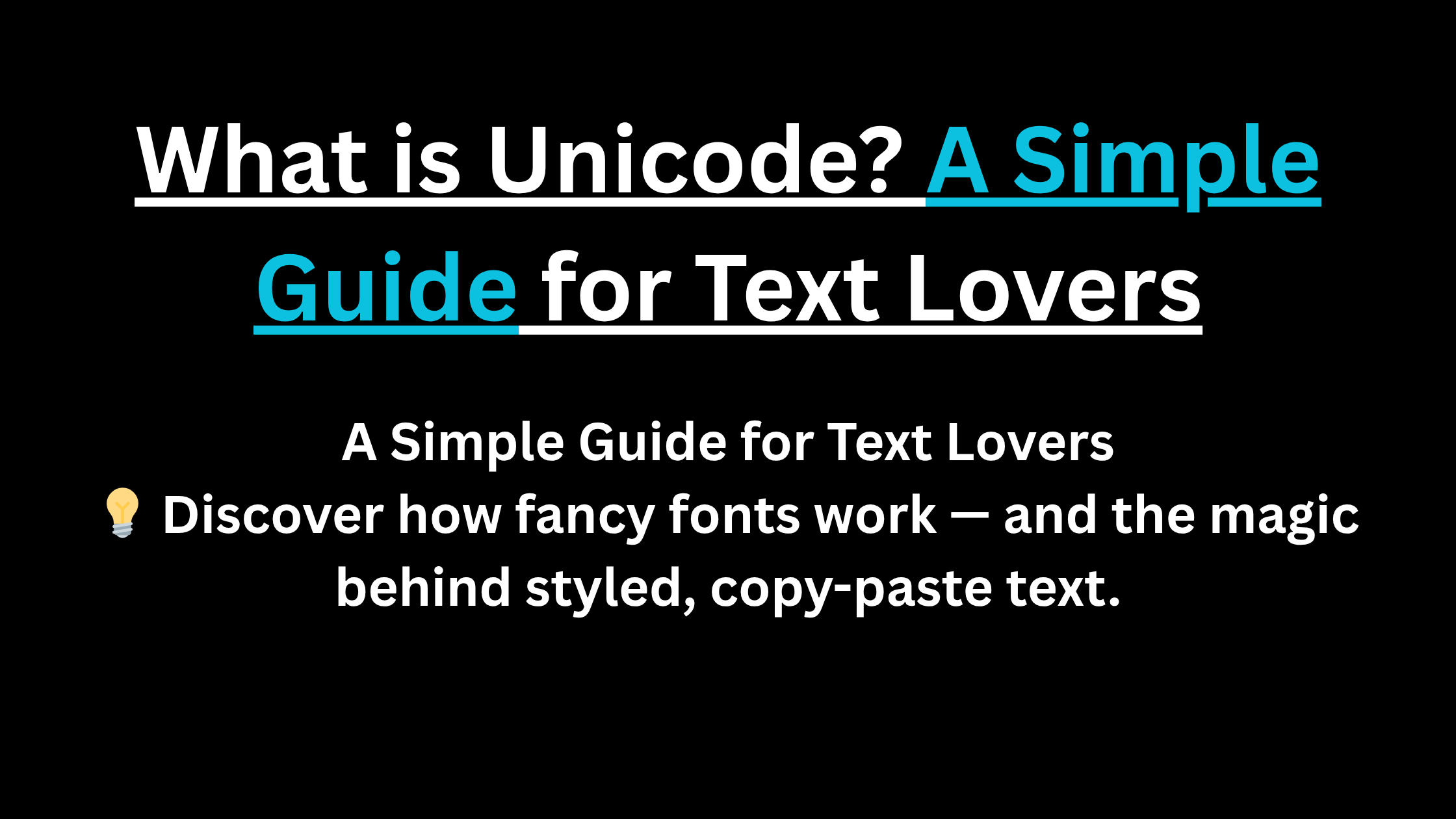
What is Unicode? A Simple Guide for Text Lovers
Ever wondered how fancy fonts work? We break down the magic of Unicode and how it lets you copy and paste styled text anywhere.
Read More →