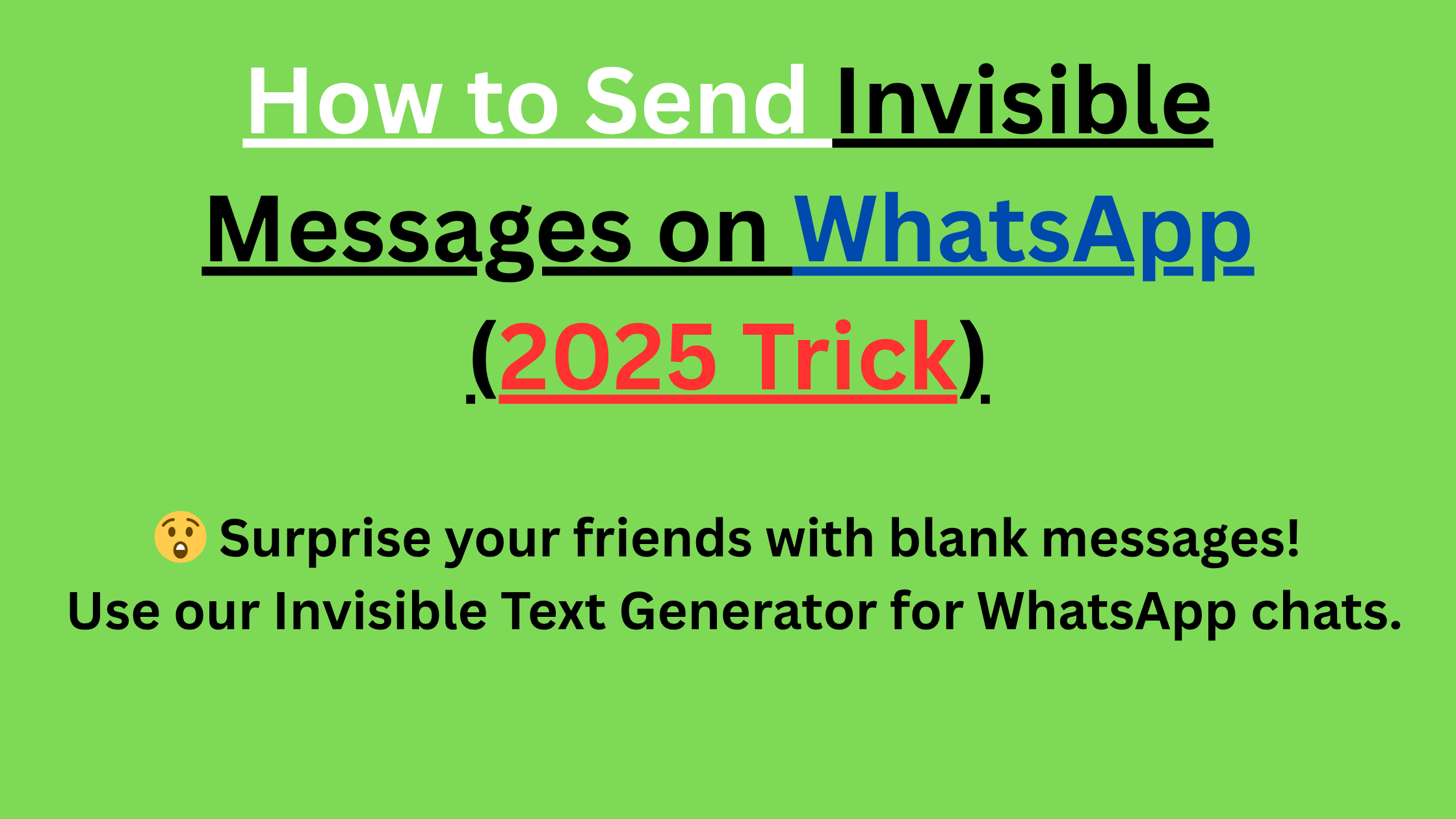The Mystery of the Blank Message
Have you ever received a WhatsApp message that looks completely blank? No text, no emoji, nothing. It makes you wonder, "Yeh kaise kiya?" (How did they do that?). You try typing spaces, but WhatsApp is too smart for that and won't let you send a message with only spaces.
The secret isn't magic; it's just a clever use of special Unicode characters. These "invisible" characters have a code but no visual shape, tricking apps like WhatsApp into thinking there's content to send. With our tool, you can do this trick in just a few seconds!
Step-by-Step Guide to Sending Invisible Text
Ready to try it out? Here’s a simple guide to sending your first blank message.
Step 1: Open the Invisible Text Generator
First things first, head over to our Invisible Text Generator. This tool is specifically designed to create strings of these special blank characters for you.

Step 2: Choose Your Character Type and Generate
You'll see a few options on the tool page. For sending a blank message on WhatsApp, some characters work better than others because they occupy space without being visible.
- Recommended Type: Select "Hangul Filler (U+3164)" or "Braille Pattern Blank (U+2800)" from the dropdown menu. These are the most reliable characters for this trick.
- Generate & Copy: You can choose how many characters you want, but for a simple blank message, one is enough. Click the **"Generate & Copy"** button. The invisible character(s) will be instantly copied to your clipboard.
Pro Tip: While "Zero Width Space" is also an option, it often doesn't work for sending blank messages because it has no width, so some apps treat it as empty. Stick to Hangul Filler or Braille Blank for the best results!
Step 3: Paste and Send on WhatsApp
Now for the fun part! Open WhatsApp and go to any chat.
- Tap and hold in the message box until the "Paste" option appears.
- Tap **"Paste"**.
- You will notice that the "Send" button becomes active, even though the message box looks empty!
- Hit **Send**, and you've successfully sent a blank message.
That's it! You can use this trick to play pranks on your friends, get someone's attention in a group chat, or just for fun. Enjoy your new superpower!